Upcoach is a coaching platform designed to make everything available for both 1-1 coaching and group programs.
The company is only a few years old but has convinced hundreds of coaches to use it as a one stop solution for their needs:
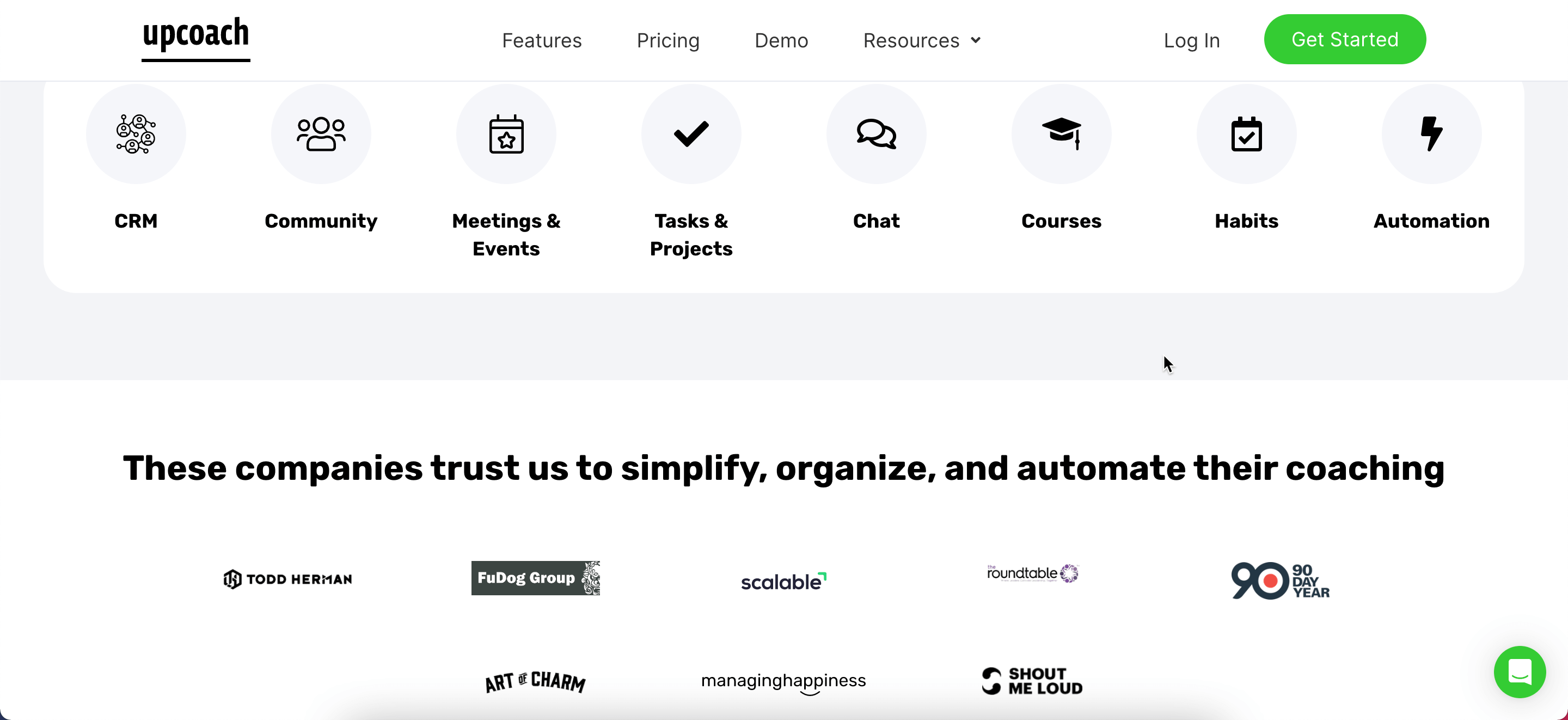
One of the co-founder of the company is Todd Herman – best-selling author of the book “Alter Ego”
There are several options in the online coaching platform industry, and today we’ll compare how Upcoach compares to the competition.
Features: What can you do with Upcoach?
One of the main promises of Upcoach and other similar platforms is to provide all of the tools you might need as a coach to deliver your programs.
Let’s start by taking a look at the features highlight:
- Coaching program Builder
- Online Course Builder (no video hosting)
- Basic Automation
- Agenda & Meeting
- Client Management/CRM
Off the bat let’s make a few notes: most coaches will need a few other tools to complete their online tech stack.
For example, Upcoach (despite what their website says) does not offer a native payment system.
There is also no page or funnel building capacity so you’ll likely need to use a separate tool to promote your programs.
Upcoach mostly focuses on delivering your coaching experience rather than the full end to end process.
Program Builder
The first tool you can use to create an outstanding coaching experience with Upcoach is the Program designer.
This is a friendly interface for you and your clients to keep track of a few things within the program.

=== Click Here to Get Upcoach Today ===
There are 5 parts for each program you can customize: Tasks, Habits, Forum, Drive (Files) and Events.
- Tasks: This is the simple To-Do you can assign to yourself or your clients.
- Habits: this is an easy way to keep track of recurring habits you want your clients to take on. They can easily tick them off each day.
- Forum: A simple chat conversation everyone can join in.
- Drive: That’s where you’d upload files and documents you want to share. Note that storage is limited to 5GB per coach and videos aren’t supported.
- Events: You can add coaching sessions or meet-ups for everyone to join.
Each of these can be customized for individual clients or just a whole cohort separately.
You can also add sub-programs or an Online Course.
Online courses are more suited for core content and self-paced curriculum whereas the coaching builder is more dynamic and personal.
Online courses in Upcoach have their own builder:

As noted before, storage for files in Upcoach is limited and videos aren’t hosted natively – but you can add videos hosted elsewhere (YouTube, Vimeo, Wistia,etc.).
Each lesson of your online course can contain as many blocks of content as you want, which interestingly could integrate 3rd party apps such as Miro, Google sheet, Google slides, Airtable and more:

=== Click Here to Get Upcoach Today ===
Lessons can be dripped manually, based on a specific date, or after each lesson completion.
All in all Upcoach provides a great way to deliver a world-class coaching program by combining different learning tools and teaching styles.
It’s very well suited for private coaching, cohorts, masterminds, or group coaching.
Client Management & CRM
To add a client to Upcoach you’ll simply need to send them an invite through the platform and they’ll automatically be added to your CRM.
This is how they’ll get access to the client facing side of the application.
From there you can add them to different programs, track their progress, add notes or send them a direct message.

Unfortunately as you can see, some of these things are a manual process as Upcoach doesn’t currently offer a checkout system to enable automatic enrolling.
Another interesting feature to keep things organized with your clientele are the Kanban Boards you can create:

This can be useful to manage different client stages, or simply keeping your selling process in order in an intuitive way.
Overall Upcoach does a good job of keeping client management simple and easy to do even if further streamlining is needed.
Automation & Organizing
Upcoach doesn’t exactly offer a full email marketing system, instead you’ll be able to natively connect with specialist platforms (ConvertKit or through Zapier).
That being said, there are a few tools at your disposal to create automation and keep organized.
You can create automated workflows, similar to what you would on a CRM platform, this can help for example to send a welcome email or completion message:

You can’t customize these emails in great detail or see many stats about the opening rate or CTR, but this could help with client nurturing.
Another way to keep things in order and save time in Upcoach is by creating Templates.
For example, you can create Agenda templates to re-use for each client meeting, depending on the type of session you run:

These simple but effective tools show that the platform really understands the needs of online coaches!
User Experience: Is Upcoach Easy To Use?
Upcoach’s platform is very user friendly and easy to navigate.
The menus are very clear and there’s a lot of helpful tool tips to help you along the way:

It’s also reliable and fast to load or create anything you want. This is particularly important since Upcoach is a platform coaches are to use on a daily basis rather than the “set up and leave” kind…
Another interesting feature for better user experience is the useful Client View, which helps you quickly see what other clients will see on their end.
You can implement custom branding elements (depending on your plan) to make it more yours.
Pricing: How Much Is Upcoach?
Upcoach pricing is relatively affordable compared to other players in the industry.
It’s priced mostly based on how many clients you have:

There are a few other features such as custom domain or branding customization that are only available from the Grow or Scale plan upwards but this might not be a deal breaker for you.
Note that there aren’t any free trials to get started with Upcoach, but a 14 days money back guarantee.
Again, the platform is priced rather competitively, although as pointed out in this review, you may need a few other tools to complete your tech stack as an online coach.
=== Click Here to Get Upcoach Today ===
Don’t forget to try the Upcoach discount codes for saving your money!
How is the Support & Community for Upcoach?
There are about 60+ help articles on the support center within Upcoach to help you answer common questions.
As mentioned before the platform is very easy to pick up so you shouldn’t have many issues to get around.

=== Click Here to Get Upcoach Today ===
That being said, there are no communities of users or forums to connect with fellow users.
If you seek more support, you can also use the chatbot and get a quick reply from the team.
Our Overall Rate: 8.5/10
Community & Support Rating:
Pros:
- Excellent program and course builder
- Very user friendly and easy to learn
- Automation tool to simplify your workflow
Cons:
- Limited storage
- Limited customization
- No native payment system
Conclusion:
Upcoach is definitely one of the best coaching platforms in the industry and can support both 1-1 sessions as well as group coaching.
The pricing makes sense and none of the limitations we’ve mentioned should be a deal breaker for most coaches.
If you’re seduced by its easier-than-ever interface and solid stack of features, you can give it a try risk free for 14 days!
Don’t forget to try the Upcoach coupon codes for saving your money!
