Today's Valid ExpertSlides Coupons & Deals
July Secret Savings! Check for Exclusive ExpertSlides Deals
Exclusive Savings! Only on ClickToCoupons.com

Copy this code and use at checkout
Shop smarter with exclusive offers found only on ClickToCoupons.com. Grab amazing discounts and maximize your savings now!
Expires: No Expires
Submitted: 10 years ago
Recently Expired ExpertSlides Coupons
Get 79% Discount ExpertSlides – The #1 PowerPoint Template Add-In Lifetime deal
Deal Activated, no coupon code required!
For a limited time only, you can get ExpertSlides for only $49 instead of $239 as regular price – You 79% off with this special ExpertSlides.com coupon code. Don’t miss!”
Expires: Expires December 11, 2024
Submitted: 2 years ago
Other Coupons And Deals That You Might Want
Rosetta Stone Lifetime Subscription - All Languages, 62% OFF!
1minAI Lifetime Deal - 87% OFF! Access Top AI Tools
About ExpertSlides
ExpertSlides is a powerful add-in for Microsoft PowerPoint designed to streamline the presentation creation process. Here’s an overview of its features, functionality, and benefits:
Overview of ExpertSlides
- Purpose: ExpertSlides aims to simplify the creation of professional presentations by providing users with a vast library of customizable templates, icons, and multimedia elements.
- Target Audience: It is suitable for a wide range of users, including students, professionals, and businesses that frequently create presentations.
Key Features
- Extensive Template Library:
- Offers over 1,000 presentation templates across nine unique categories.
- Templates are fully editable, allowing users to adjust colors and layouts to match their branding.
- High-Quality Assets:
- Access to over 3.2 million high-definition stock images.
- Includes 600,000 customizable icons and GIFs, enhancing visual appeal.
- Interactive Elements:
- Users can incorporate interactive charts, graphs, and multimedia elements like videos and animations to engage audiences effectively.
- Features such as live polls and quizzes can be integrated into presentations.
- User-Friendly Interface:
- Drag-and-drop functionality makes it easy for users to add elements to their slides without extensive design skills.
- A color switch feature allows for consistent color themes across slides.
- Cloud Integration:
- Users can create synchronized design folders using cloud storage for team collaboration.
- Files can be uploaded from local storage for easy access during presentations.
- Compatibility:
- Compatible with Microsoft Windows, Apple Mac OS, and Microsoft Office 365 (both online and offline).
Pricing
ExpertSlides offers two paying options. For monthly billing is $29/month and $228 for yearly billing (that saves you 35% off as monthly billing). All plan come with the same features including:
- Commercial License: For use by you or your clients.
- 3000+ PRO Slides included
- No Usage Limit of PRO Slides
- 1 GB storage for your own assets (Logo, Images, etc.)
- No Favorites Limit
- 13+ Mio. Stockimages
- 600k+ High Quality Icons
- 1+ Mio. Gifs included
- Automatic Brand Colour Synchronization
- Subscription can be canceled anytime
- Regular Updates & Early Access to BETA Features
They also offer 7 day free trial. You should try these before making purchase.
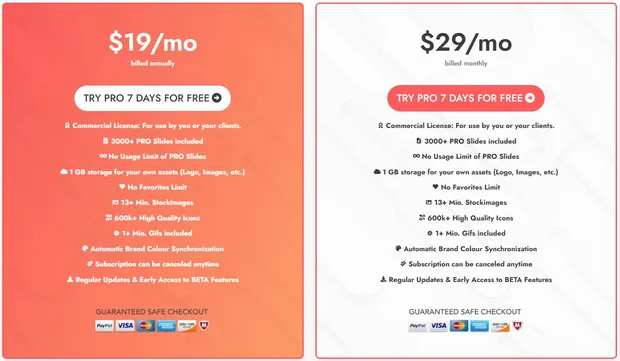
Please note that, the pricing plan can change depends on Expertslides. We suggest you to check at Expertslides official website to make sure you get the up-to-date information.
Benefits
- Time-Saving: Users report saving significant time in presentation preparation due to the availability of ready-made templates and assets.
- Professional Quality: The tool helps create visually appealing presentations that enhance audience engagement and retention.
- Accessibility: Designed for users of all skill levels, making it an excellent choice for those who may not have graphic design experience.
Conclusion
ExpertSlides is an all-in-one solution for anyone looking to enhance their PowerPoint presentations quickly and efficiently. With its extensive library of templates and assets, user-friendly interface, and interactive capabilities, it stands out as a valuable tool for professionals in various fields.

No review yet. Be the first to review this store!